Free Video Editing Softwares
Let’s Know 6 Free Video Editing Software for Beginners in 2022!
It’s somewhat difficult for beginners to buy Adobe Premiere Pro video editor for advanced video editing. In this case, they can practice Free Video Editing Software and become familiar with some basic video editing features. Let’s know some best video editing software for beginners in 2022.
1. Presentation PowerPoint

To be a successful online video editor in 2022, it’s very important to learn Presentation PowerPoint. By learning this free video-making software, you can create a video for Educational purposes, YouTube, course videos, and presentation lecture videos in the classroom.
Using PPT, you’ll be able to create slides, add texts, images, animations, stats, etc., into your video to understand your viewers better. Video made in PPT gives your video a professional look and imparts a lasting impact on viewers.
2. Camtasia TechSmith

Camtasia Techsmith is one of the free video editing software for pc, free and available for beginners. This software contains all features necessary to edit and export high-resolution Videos. Especially for beginners, it’s Free video editing and recording software.
Moreover, It offers advanced features for Free like screen recording, HD webcam recording and advanced audio management systems, intro templates, animation texts, transitions, filters, and more video editing styles. Start with Camtasia; you’ll certainly become an expert video editor in creating professional videos.
3. Shotcut

Shotcut is also Free and easy-to-use video editing software for making YouTube videos. After editing your videos, if you want a high-resolution video, learn how to use this best YouTube video editor, “Shotcut.”
As the best video cutter online and video recorder, this software offers multiple features like trim, split, paste, audio, filters, resolution features, etc. Now, you can create high-quality videos for your YouTube channel and monetize your channel fast using the Shotcut video editor.
4. KineMaster

KineMaster is the best video editor for Android, which is available on mobile and a laptop. You can enjoy the free video editing features on mobile or laptop and create amazing videos using this best video editing app. To learn how to use KineMaster download, join our Basic video editing course!
KineMaster lets you edit your videos professionally by adding multiple video and voice effects in your video. Overall, KineMaster is free and one of the video editor apps and free video editing software for beginners. After getting a beginner’s guide from our course, you’ll also be able to use hacked versions of KineMaster, such as KineMaster modded APK.
5. Wondershare Filmora

Undoubtedly, Wondershare Filmora is one of the free video editing software that is now mostly used by YouTubers and other video editing users. This free video editor for PC lets you edit your video using themes, templates, music, audio effects, text animation, filters, transitions, video effects, and cropping.
After editing, you may export your edited video in HD quality with high resolution to your device. If you need to remove a watermark, you have to register yourself on filmora video editor using an email or registration code. How to use this filmora x software, you may take our Basic Video Editing Course.
6. Veed.io

Veed.io is an online video maker and video editing tool to edit and manage videos. It allows multiple features to make your video amazing and professional. Video Editing, converting to mp3, compressing, translation, caption Editing, online video trimmer, and video volume booster is now accessible online at the Veed website.
Go to the site, upload your video from the computer or Google Drive, and start editing online. You can also export your edited video for free. It also offers a premium plan to remove background noise etc. But for beginners, it’s the best free online video editor all over the internet.
Learn Free Video Editing software at FWI
If you don’t know how to use Presentation Powerpoint and other free video editing software, you can join the Basic Video Editing Course at FWI. Freelance Working Institute FWI offers you to learn Video Editing with the software mentioned above. Come and join us for a Free video editing course. See the Video Editing Course online in detail!
Final Words
We’ve picked the top 6 free video editing software for beginners to create and edit videos for YouTube, social media channels, marketing, etc. Just select one of the software mentioned above and get video editing features.
In addition, we’ve also facilitated you with a Basic Video Editing Course online in which you can learn all software usage for Free. Join FWI today and Learn how to use PPT to Create presentation videos for education, use Camtasia Software to edit videos, use Shotcut to make videos for YouTube, etc.