Curriculum
- 3 Sections
- 18 Lessons
- 1 Week
Expand all sectionsCollapse all sections
- Basic Level4
- Advanced Level12
- 2.0Lesson 1 – 3 Point Lightening for Video
- 2.1Lesson 2 – Camera Basics
- 2.2Lesson 3 – Storytelling Video
- 2.3Lesson 4 – Audio for Video
- 2.4Lesson 5 – Camera Practicals
- 2.5Lesson 6 – Production Stage
- 2.6Lesson 7 – Adobe Premiere Pro
- 2.7Lesson 8 – Timeline Work & Basics
- 2.8Lesson 9 – Subclips
- 2.9Lesson 10 – Adding Effects
- 2.10Lecture 11 – Audio Setting
- 2.11Lesson 12 – Gateway
- Assessment3
A video editing course adds effects, texts, animations, and audio to a video. FWI Video editing course is designed to guide freelancers in building this bright skill in their careers. They can start a business by creating tutor channels on YouTube. It will help you make your video more entertaining and interactive for people to understand effectively.
If someone is an anime lover so animaker.com is the best-animated video editing software. But for video editing, Camtasia is better than all other free video editing software.
You should have a Computer, a better internet connection, basic knowledge of PowerPoint, and good content along with an engaging layout. You can become an expert video editor in the freelancing market by having all these essentials.
Yes, we can learn a video editing course for Freelancing because Freelancing is considered a good profession nowadays. Mostly, it's convenient for students to do jobs as video editors and continue their studies.
You don't need a high educational background to become a video editor. A computer or mobile with a good internet connection and a little information about the video editing software will be enough to become a successful video editor in 2022.
Camtasia is a video editing software that adds transitions, animations, annotations to your videos. Yes, it can be hard for beginners to work with, but with time, you can be a master of this software as it only requires passion.
It varies from person to person, but 3-4 months are enough to polish video editing skills. If one is serious and passionate about their goal, they can do it within a few days. You don’t need to take long courses. After this course, practice makes us a good video editor, which takes a few days to make us experts. To sum up, It depends on someone’s practice.
Camtasia is free and easy to work to give a professional look to a video. In the free version of this software, you’ll get unlimited advanced features to edit videos that are not available in other video editing software. In addition, Camtasia is accessible only for laptop users.
Animaker software is simple and easy to use. It allows you to create multiple scenes, characters, music, texts, upload images, and other effects. Overall, Animaker is the best and free video editing software for beginners.
FWI video editing course is easy to learn. This course explains how to make professional and animated videos very simple. And, Lectures are very short and easy to understand. Instructors at FWI show very kind behavior with students and explain the topic very well. Overall, Freelance Working Institute is offering top online courses greatly. With the help of this platform, students can polish their freelancing skills and make money online.
Requirements
- Laptop
- Good Internet Connection
Features
- How to create professional Video
- Video Recording & Editing
- Make Animated Video
Great Experience of this course, Thanks to FWI and my dedicated instructor who explained all points in Basic Video Editing Course. I enjoyed this short journey. Thanks! I would like to learn more freelancing skills from this platform.
Freelance Working Institute is a great online learning institute where I’ve learnt three courses. All courses gave me excellent experience. Thanks for providing us this opportunity!
Freelance writing institute is a very great place and institute where we learn all things about my course clearly..it is a good option to get knowledge and learn through online..
FWI is one of my favourite learning platform where i learnt a lot of things.This institute is really a good source of learning. Thanks for providing me this opportunity.
Freelance Working Institute is a very good online learning institute from where I have done 3 courses. I have learned a lot from these courses. I am very satisfied with FWI. Thank you very much for providing such an excellent platform.
Thanks for sharing this amazing platform. It help us to grow in professional world. Freelancing Working Institute is a good opportunity for beginners and professional as well.
FWI is a great platform for online learning. I appreciate there training and there concern for all the learners.Hope this platform gets the recognization as a top teaching institute.
great resource for basic video editing course
keep it up! ! !