Copyscape-Best Plagiarism Checker Tool to check site content
Copyscape is one of the best international tools to check Plagiarism of content on any site. You can check whether the content on your site is copied or not? It deeply checks the plagiarized content and shows you the source from where the content is copied. In other words, it shows who has stolen the content on your site.
How to use Copyscape?
We have been able to check the content of our article through the best plagiarism checker tool. The name of this tool is Copyscape. Let’s know how to use this tool to check copied content!
- First, you have to go to their website, “copyscape.com,” to check the content of your specific page or website with No new copy or piracy.
- Type a specific URL of your site in the search bar and press the search button.
- The result will be shown to you with all sources that have plagiarized content with your site content.
- Click on that source link, and find the Red highlighted content within it.
- You can change the red highlighted content on your site or ask them to replace that plagiarized content.
- Or, you can ask them to give you credit as a backlink.
In this way, you can check plagiarism in the content of your website. In addition, it also has a Premium plan through which you can refine your plagiarism search.